


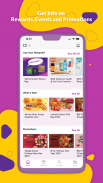



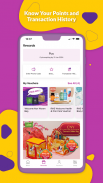

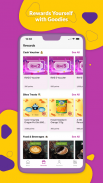
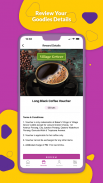
Bites Card

Bites Card介绍
# 新应用更新
我们想通知您,随着这个新的应用程序更新,我们将需要所有会员使用新的登录名和重设密码更新一次电子邮件地址和电话号码联系方式。特别是对于以前使用 Facebook、Google 或 Apple ID 登录的会员。这是联系信息更新要求实践的一部分,以便我们更好地为您服务。在我们向更好的用户体验和服务迈进的同时,我们寻求您的理解。
重要提示:如果您已经拥有现有的 Bites 帐户,请不要创建新的 Bites 帐户。我们无法同步帐户或转移 Bites 积分或代金券。请通过 contactus@thefoodpurveyor.com 与我们联系,以便我们为您提供帮助。
Bites 应用目前支持 ANDROID - Build 8 及以上版本。很遗憾,Bites 应用程序目前不支持华为。
尝试登录 Bites 应用程序时需要互联网连接。
### Q1:我之前使用 Facebook 或 Google 登录 Bites App。我现在需要做什么?
第 1 步:为 Apple ID 选择登录选项 Facebook / Google 或其他
第 2 步:输入与您的 Facebook 或 Google 关联的电子邮件地址。点击下一步'。
第 3 步:您将收到一封来自我们的“Bites by The Food Purveyor - Reset Password”电子邮件。单击链接并重置您喜欢的密码。如果未找到 Bites 电子邮件,请尝试检查“垃圾邮件”。
第 4 步:您现在可以重新启动 Bites 应用程序以使用您创建的电子邮件地址和新密码登录。所有积分和电子优惠券将保留且不受影响。
### Q2:我之前使用Apple ID登录Bites App,现在需要做什么?
第一步:为Apple ID选择“其他”登录选项
第 2 步:点击“联系我们”并向我们提供您与 Apple ID 关联的电子邮件地址和用于同一 Apple ID 的手机号码。
第 3 步:我们将向您发送重置密码电子邮件。您将收到我们发送的“Bites by The Food Purveyor - 重置密码”电子邮件。单击链接并重置您喜欢的密码。如果未找到 Bites 电子邮件,请尝试检查“垃圾邮件”。
第 4 步:您现在可以重新启动 Bites 应用程序以使用您创建的电子邮件地址和新密码登录。所有积分和电子优惠券将保留且不受影响。
### Q3:我看到“错误代码:500”,我现在该怎么办?
第 1 步:“错误代码:500”表示您输入了错误的电子邮件地址,或者该电子邮件地址不是之前用于注册 Bites 会员的地址。
第 2 步:请检查所有字母数字拼写是否正确或尝试使用另一封电子邮件。 (提示:来自工作电子邮件或其他人)
第 3 步:如果您尝试了几个电子邮件,但仍然不记得之前使用过哪个电子邮件地址,请通过 contactus@thefoodpurveyor.com 与我们联系并提供您的手机号码,以便我们为您提供帮助。
第 4 步:我们将向您发送重置密码电子邮件。您将收到我们发送的“Bites by The Food Purveyor - 重置密码”电子邮件。单击链接并重置您喜欢的密码。如果未找到 Bites 电子邮件,请尝试检查“垃圾邮件”。
第 5 步:您现在可以重新启动 Bites 应用程序以使用您创建的电子邮件地址和新密码登录。所有积分和电子优惠券将保留且不受影响。
### Q4:我之前使用电子邮件地址使用 Bites App 登录。现在我该怎么做?
第 1 步:更新 Bites App 后,您需要使用密码再次登录。
第二步:如果您忘记了密码,请点击“忘记密码”。如果您看到“错误代码:500”,请参考上面的问题 3。
第 3 步:您将收到一封来自我们的“Bites by The Food Purveyor - Reset Password”电子邮件。单击链接并重置您喜欢的密码。如果未找到 Bites 电子邮件,请尝试检查“垃圾邮件”。
第 4 步:您现在可以重新启动 Bites 应用程序以使用您创建的电子邮件地址和新密码登录。所有积分和电子优惠券将保留且不受影响。
























